Faculty Moodle Resources
Section outline
-
Sending an email to students in your course through Anchor Access
1. Log into an LSSU-issued computer using your ADS credentials
2. Log into your LSSU email3. Log into my.lssu.edu4. Access Anchor Access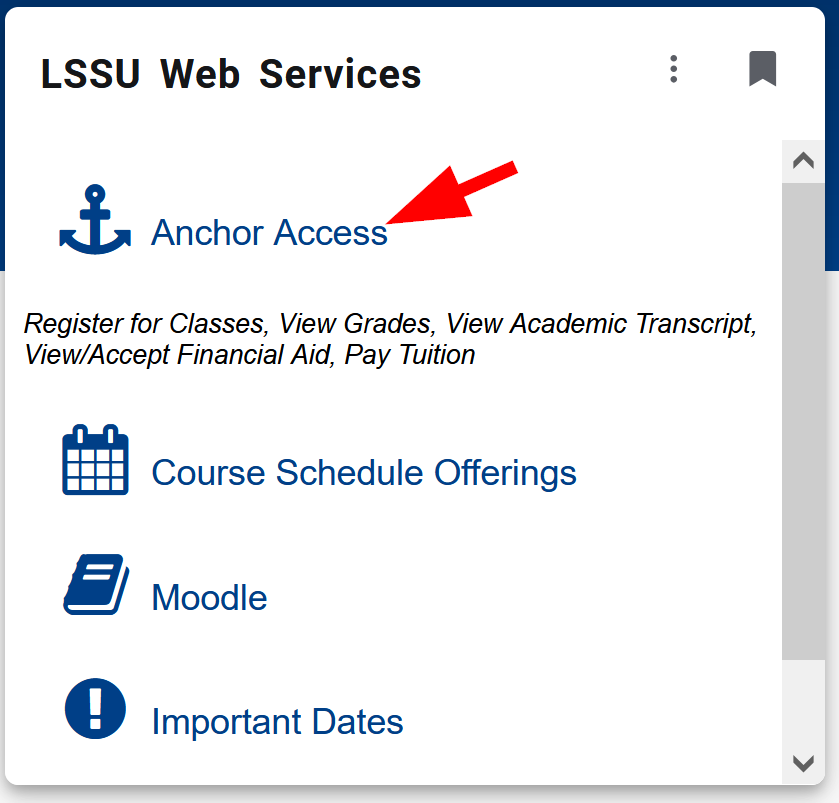 5. Select the Faculty tab
5. Select the Faculty tab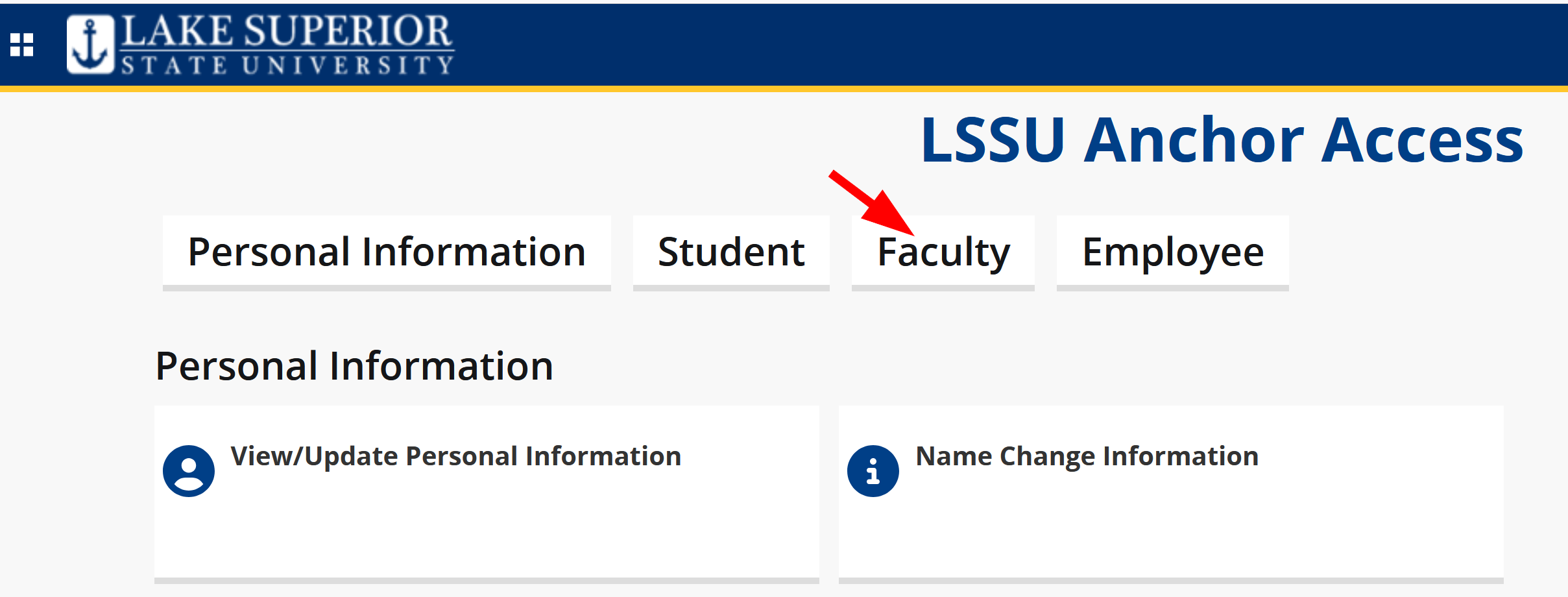 6. Select Class Lists
6. Select Class Lists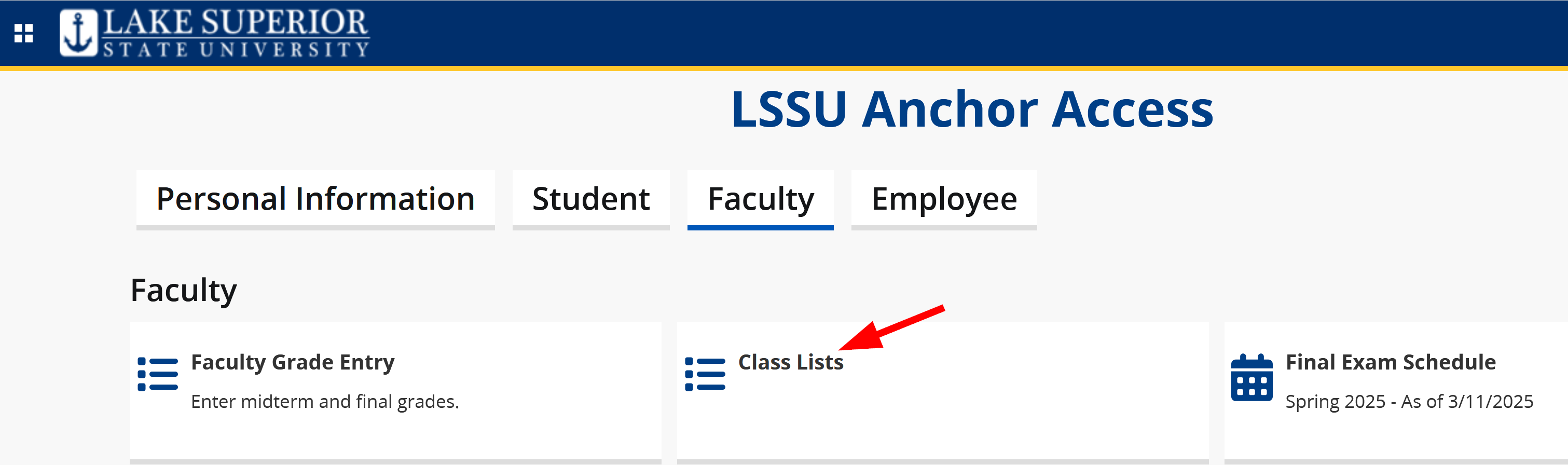 7. Select the Term
7. Select the Term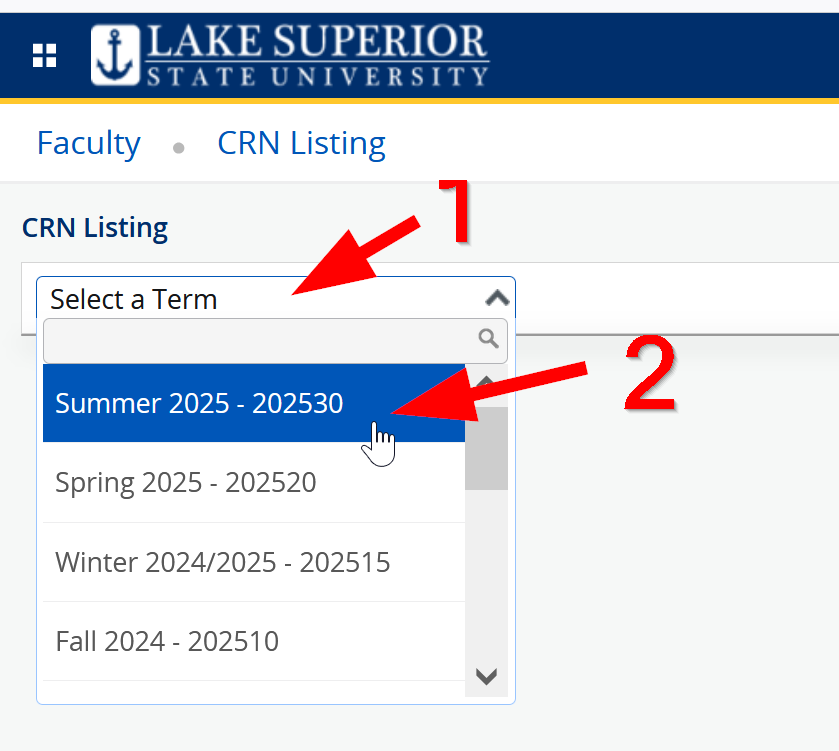 8. Select the course
8. Select the course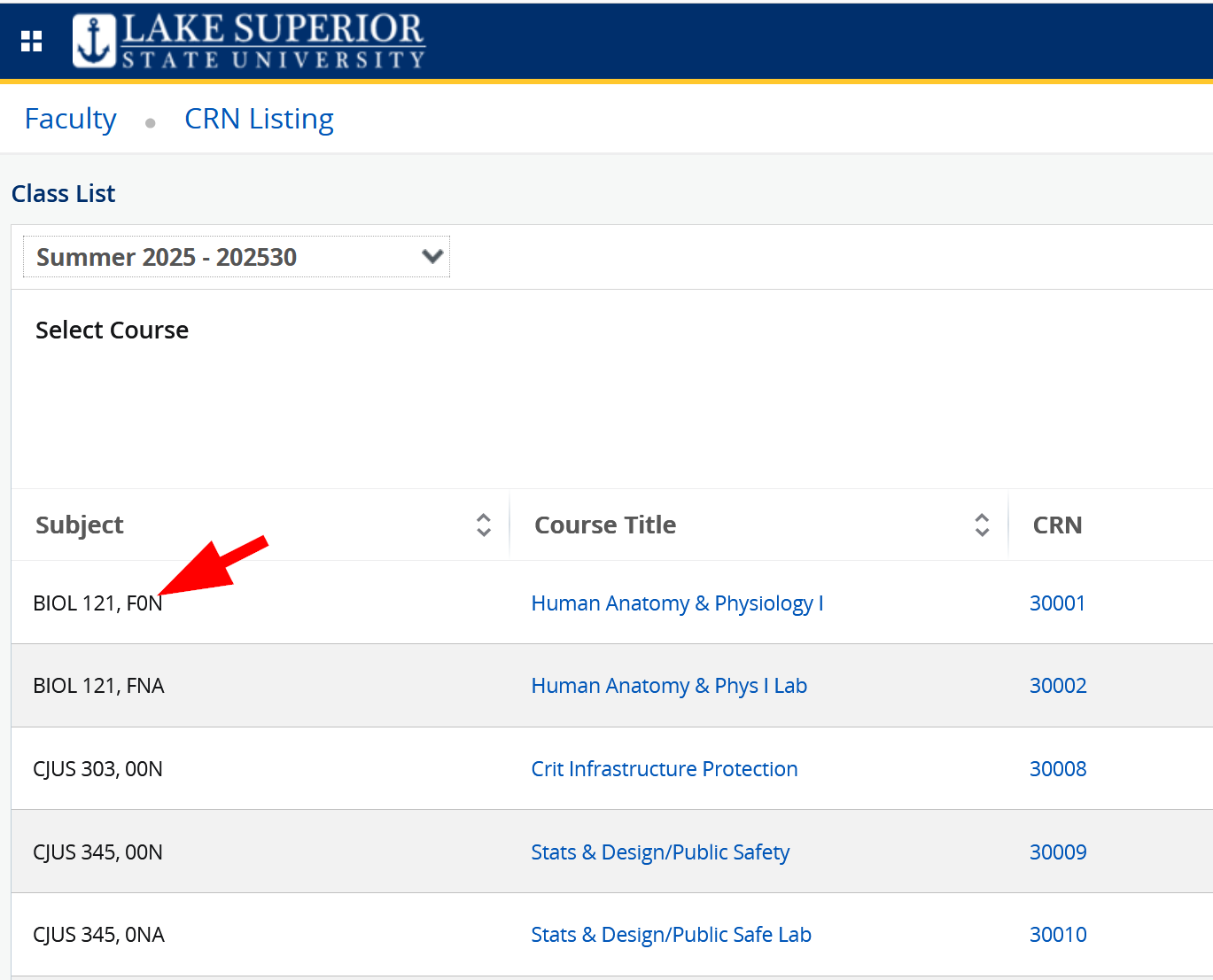 9. To select all students, select the checkbox shown in red arrow #1. Then, select the envelope icon shown in red arrow #2.
9. To select all students, select the checkbox shown in red arrow #1. Then, select the envelope icon shown in red arrow #2.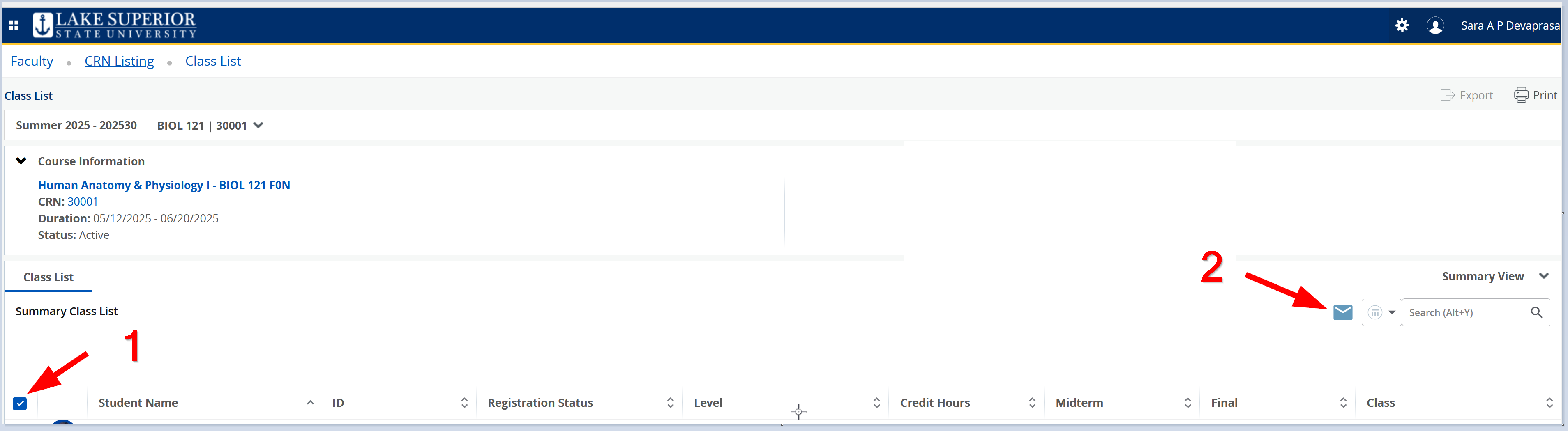 10. The students in the course selected should be listed in the BCC section in the compose email window.
10. The students in the course selected should be listed in the BCC section in the compose email window.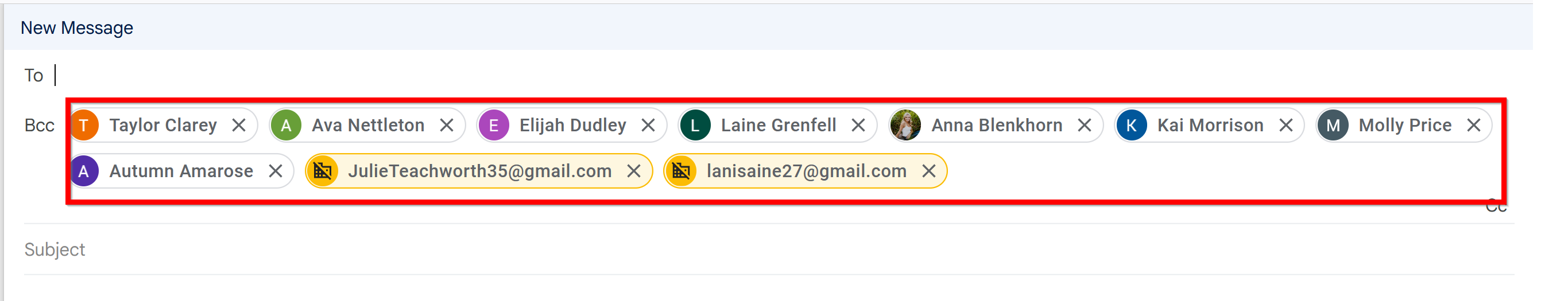 Compose and send email as usual.Questions? Please send them to moodle@lssu.edu.
Compose and send email as usual.Questions? Please send them to moodle@lssu.edu.